 | |
|
26 June 2008 Huawei E220 on Mac OS XA couple of tips to make the E220 3G USB modem work a bit less dreadfully on OS X. I suspect the missing tip is 'upgrading the internal firmware', which sadly can only be done from a Windows box. Firstly, download the latest Mac drivers - at the time of writing, the April 2008 revision. These work with Leopard, seem to be a bit less prone to the "You have inserted a disc that cannot be read by this computer" alert, and crash less often. When I say "less", I mean you might get away with one kernal panic per week. If you're lucky. Secondly, you might want to try setting it to "3G only". This works if you're staying in one place where the reception occasionally drops down to 2G, because on renegotiation, the Mac tends to lose connectivity for a minute or more. A 3G-only connection will go slowly and occasionally pause, but not suffer so many of the serious drop-outs. To do this, open a terminal window, and type: screen /dev/tty.HUAWEIMobile-Modem then, to quit, ctrl-A, ctrl-\, and Y. Thanks to Paul Sladen for drawing my attention to this page in the pub in Birmingham! CommentsteHJD0 fjosahfjk hajkfhs jkahfshafuksahfuas f8syaifa765978thsgjknd sjkgdjksbgjkds Posted by 1800 on 3.7.08 21:36 ng5u2Y fadfsad sa faf saf safsafadfsad sa faf saf safsafadfsad sa faf saf safsa Posted by 1800 on 4.7.08 21:40 ewYkmA htdioghrdeioh uerhuy h3oh iohgdfiogho isdfhio sdjhdf Posted by flow1800 on 21.7.08 17:50 jeGIcO fdasjhgadghi hdagh iao hiasoh fgiash isafohsa Posted by flower1800 on 22.7.08 13:35 TiDjNa iuguig giguigi guiguigugiu gugiugiuig guiguigiu Posted by flow1800 on 24.7.08 03:19 |
SitesGeowiki PeopleClare Bampton ElsewhereBisbrooke AboutFeeds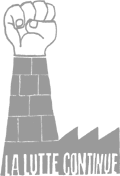
|